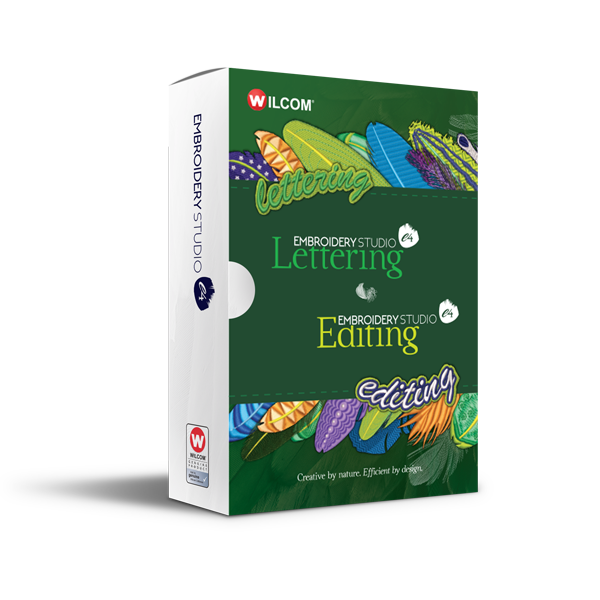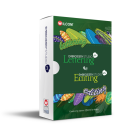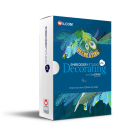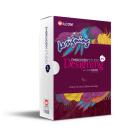Wilcom Embroidery Studio Lettering e4
Lettering, Monogramming, Customizing and Machine Connection Software.
Powerful automatic lettering, customizing and machine connection software for non-digitizing staff in a retail embroidery shop or production facility.
With full professional control of all lettering and stitch settings, over 200 digitized embroidery fonts and automatic stitching of TrueType and OpenType fonts, create professional quality naming and lettering designs quickly and easily without the need for a digitizer.
Combine lettering with resizable logos or stock designs. Automate repetitive jobs with the Team Names feature and automatically send stitch files to the embroidery machine.
Features
New and Improved Lettering
Choose from over 200 professionally crafted embroidery fonts or convert any TrueType or OpenType font instantly. Adjust individual letters to adapt to customer logos or to improve production.
Get the look you are after by refining kerning, word spacing and even individual letters. Built-in intelligence remembers your changes for next time.
-
25 NEW embroidery fonts including 3D foam, logo fonts and specialty fonts
-
NEW predefined "Lettering Art" envelope shapes
-
Easier selection of embroidery fonts by style or type
-
Expanded capabilities and easier to use Team Names feature
-
Improved quality of automatic TrueType/OpenType stitching.
Easier Standard Team Names
Speed up production and don’t waste time manual handling of team names! Mail-Merge style features import a list of names, auto-fits them to your baseline and outputs for either single or multi-head production.
-
Create and manage individual’s names by team
-
Import/Export team members via .txt or .csv files
-
Create single baseline designs with all team names in one .EMB file
-
Export team names for stitching individually or in batches
-
Create a matrix layout of multiple team names in large frames.
Enhanced Monogramming
Choose from several different type baselines (arc, circle or vertical), or get creative with enveloping. EmbroideryStudio’s Monogramming tool helps you to quickly and easily combine type styles, decorative motifs and borders to create personalized monograms for your customers.
-
69 professional predefined monogram designs or create your own
-
Extensive but easy to use monogramming user interface
-
Separate tabs for Designs, Letters, Ornaments and Borders
-
Advanced stitching parameters hidden unless asked for
-
Use embroidery fonts or TrueType fonts.
Built-in editing for different fabric types
A design created for a towel can now be stitched on silk scarf with Auto Fabric Assistant. This tool automatically applies the most suitable underlay, pull compensation and stitch density settings for your chosen fabric.
Save time and money with fast, quality stitch results
Optimize your production with full control of underlay, pull compensation, connectors, tie ins/offs, trims, jump and stop machine functions. You can even edit individual stitches to address any problem areas.
Send designs to your embroidery machine with ease
Stitch Manager, Machine Manager and Connection Manager give you all the options to make sending designs to production a snap! You can also edit machine format values to get the best results.
Why Update?
Now over 200 professional embroidery fonts
Wilcom is famous for quality lettering. Use any of the 200+ pre-digitised fonts for speed, precision and zero thread breaks! You can also convert any TrueType and OpenType fonts with ease.
- 25 NEW embroidery fonts including 3D foam, logo fonts and specialty fonts
- NEW predefined “Lettering Art” envelope shapes
- Easier selection of embroidery fonts by style or type
- Expanded capabilities and easier to use Team Names feature
- Improved quality of automatic TrueType / OpenType stitching.

Enhanced Monogramming
- 69 professional predefined monogram designs or create your own
- Extensive but easy to use monogramming user interface
- Separate tabs for Designs, Letters, Ornaments and Borders
- Advanced stitching parameters hidden unless asked for
- Use embroidery fonts or TrueType fonts.

Advanced Integrated Design Library
- Search designs in seconds by customer, order, date or any text field
- Designs are automatically indexed for fast search. No manual categorization required
- Browse designs from all folders in one screen, or folder by folder
- Group and sort designs by customer, order, date, folder, design status, stitches and more
- Quickly see recent designs by date, no matter what folder they are in
- Batch operations on multiple selected designs. Open, convert, print, stitch and catalogue.

Order Job Feature
- Save customer, order & job details in the .EMB design file. A separate database is not required
- Identifies the garment, quantities, sizes, colors and approval status
- Display job details with high resolution product mock-ups in .PDF for customer approval
- Estimate stitch counts from customer artwork using enhanced Auto-Digitizing
- Create digitizing requests as .EMB designs and manage status in the Design Library
- Minimize printed worksheets by sending .EMB with job details to production computer.

Enhanced Product Visualizer and Customer Approvals
- Create mock-ups of designs on high resolution garment images in the required colors
- Wide selection of high resolution predefined generic products included
- Add your own custom product images
- Move and re-size product images within the design
- Print new .PDF approval sheets with job details or email directly to customers for approval
- Save and record the product image directly in the .EMB design file for future use.

More efficient design workspace
- 4K monitor support, large or small icons, optional labels
- Improved arrangement of toolbox tools with quick?access flyouts
- Switch between multiple open designs effortlessly with new design tabs
- Visualize stitching sequence with the new Stitch Player using classic media player controls
- New Color toolbar commands and My Threads docker for easier color management
- Large, full featured Open dialog displays design details
- "Open Recent Designs" with thumbnail view.

Multi-user Network Dongles
No need to worry about dongles going missing, if you have several operators using Wilcom software they can now be purchased and installed with just one Network security dongle.

Hoop It!
Streamline production with automatic hoop selection and avoid those unnecessary frame crashes
PC Specifications for EmbroideryStudio e4
Please ensure you have the correct hardware to ensure the software runs well. EmbroideryStudio e4 is compatible with Windows 7, 8 and 10 operating systems. If you prefer, you can also run the software on a Mac.
Note: An internet connection is required for updates and dongle registration.
The following are the minimum and recommended system requirements for EmbroideryStudio e4.
Minimum Requirements
-
CPU - Intel® Core i3 or AMD Athlon™ 64
-
Operating System – Windows 7 32-bit with latest updates and service pack
-
Browser – Microsoft Edge or IE11.0
-
Memory – 4 GB
-
Free Hard Disk Space – 40 GB
-
Graphics Card and Monitor – Support for 32bit and 1600 x 900 resolution
-
USB Ports – 2 free for installation (3 for upgrades)
-
Sound Card – Required for multimedia training
-
Internet Connection - Required for software updates and dongle registration
Recommended
-
CPU – Latest Intel® Core i7
-
Operating System – Windows 10 64-bit with latest updates and service pack
-
Browser – Microsoft Edge or later
-
Memory – 8 GB
-
Free Hard Disk Space – 256 GB or more (Solid State Drive)
-
Graphics Card and Monitor – Support for Highest Color 32bit and 1920 x 1080 resolution or higher
-
USB Ports – 2 free for installation (3 for upgrades)
-
Sound Card – Required for multimedia training
-
Backup – External hard drive, cloud storage or other
-
Internet Connection - Required for software updates and dongle registration